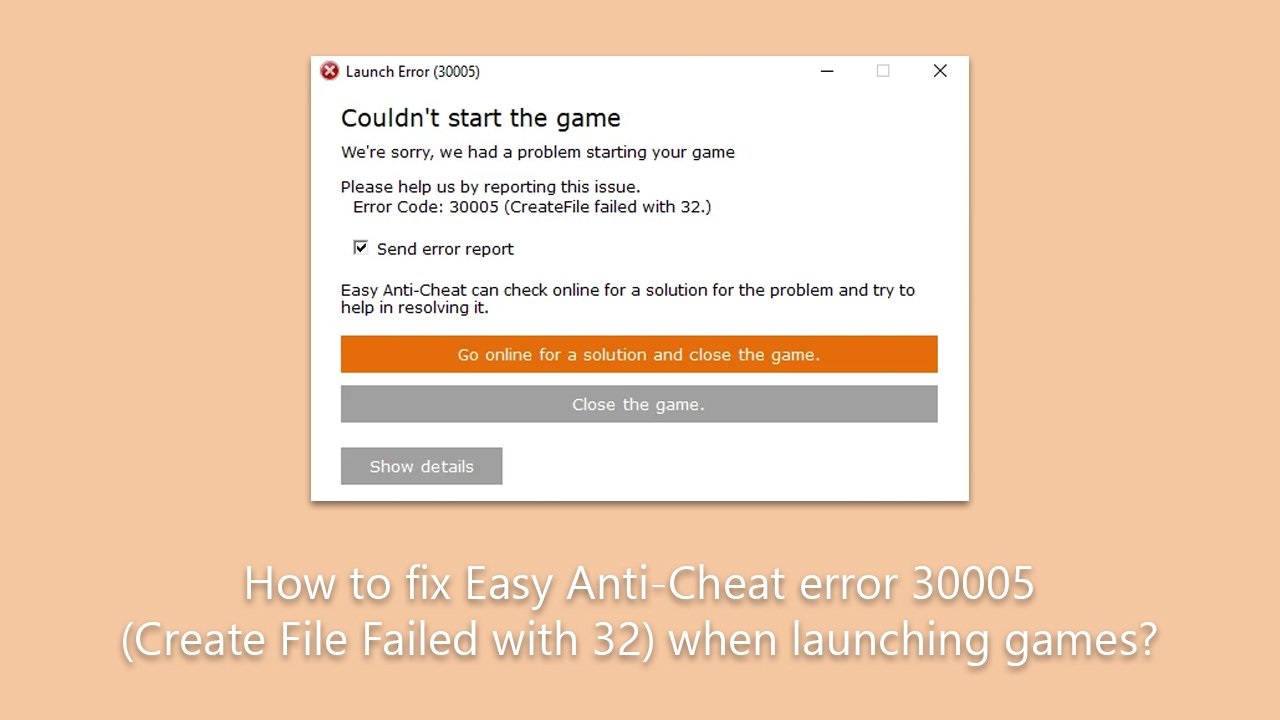How To Fix Easy Anti-Cheat Error 30005 (Create File Failed With 32) When Opening Games?
Question
Problem: How to fix Easy Anti-Cheat error 30005 (Create File Failed with 32) when opening games?
Could someone help me resolve an issue I’m having with Apex Legends? Every time I try to launch the game, I get an error that says “Failed to launch the game. Error Code: 30005 (CreateFile failed with 32.)»
Easy Anti-Cheat (EAC) is a third-party program used by many video game developers to prevent the use of cheating in online games. It works by monitoring the game’s memory and detecting any attempts to modify it, thus preventing players from using cheats or hacks that could give them an advantage. Despite its usefulness, EAC can sometimes cause serious problems when playing, such as error 30005 (Create File Failed with 32).
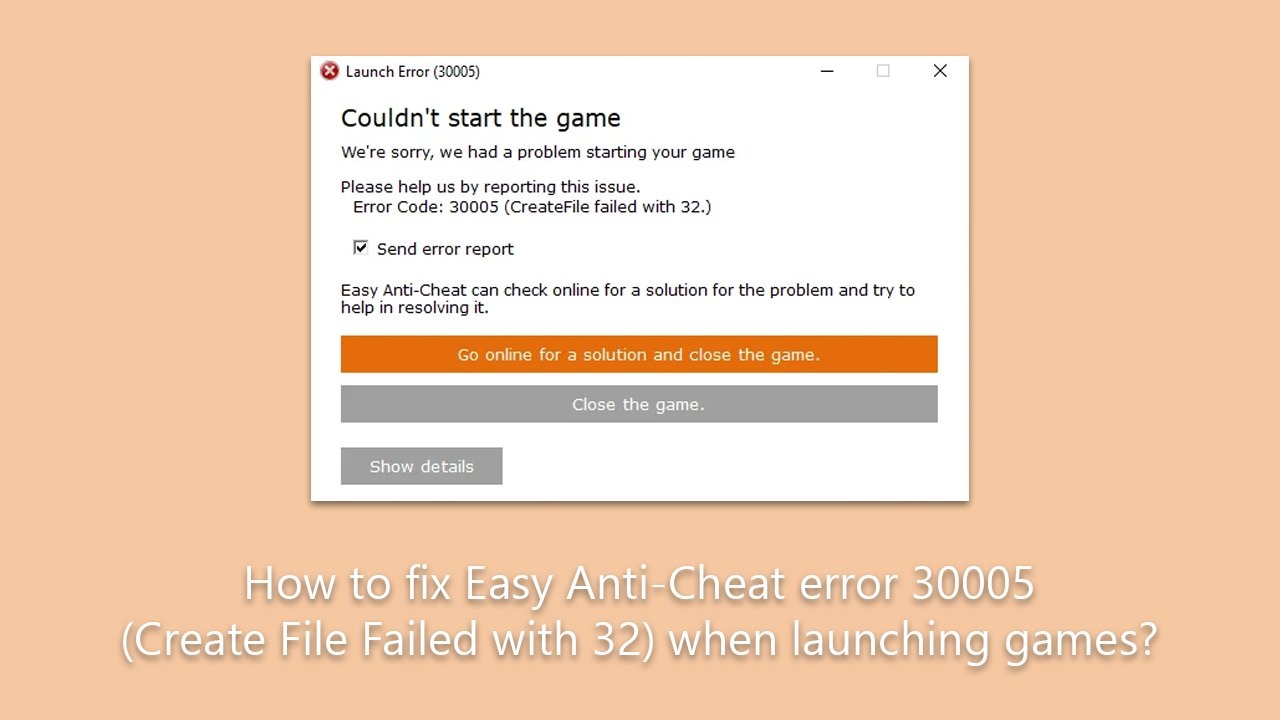
How To Fix Easy Anti-Cheat Error 30005 (Create File Failed With 32) When Opening Games
This error can occur when various games are released, including New World, Warhammer Vermintide, Elden Ring, and Fortnite, among others. There are several possible causes for error 30005 (Create File Failed with 32), including problems with system files, game verification, the EAC service being disabled, and anti-virus or anti-malware programs blocking the EAC service from accessing the internet.
A possible cause of the error is a problem with the system file located within the main folder of Easy Anti-Cheat where it has been installed. This file only contains the execution data of a particular game at a particular point in time, and prevents the software from creating other files that could trigger the error.
Another possible cause of the error can be an issue with the game’s verification. It is important that all game files are verified by the EAC service before the game is launched, and if the game has been installed via Steam, it is also necessary to verify the integrity of the local files.
Additionally, the Easy Anti-Cheat service may have been disabled by the user or by an optimization program, which may trigger error 30005 (Create File Failed with 32). Games associated with protection require this service to be turned on and running before they can be run.
Finally, it is possible that an anti-virus or anti-malware program installed on the computer may be blocking the EAC service from accessing the internet, leading to an error. In this case, temporarily disabling the program or adding exceptions to the EAC service can help fix error 30005 (Create File Failed with 32). Below we provide you with all the manual solution steps, although we recommend that you use an automatic PC repair tool like Fortect to resolve any underlying issues that may exist in Windows automatically.
Solution 1. Repair or Reinstall Easy Anti-Cheat
As we’ve mentioned, the related service could cause issues with EAC, causing launch errors. Here’s how to repair the component:
- Press Win+E to open File Explorer.
- Navigate to the following location:C:\Program Files (x86)\EasyAntiCheat
- Click on EasyAntiCheat.exe/EasyAntiCheat_Setup.exe.
- When User Account Control appears, click Yes.
- From the drop-down menu, select the game you’re having trouble with.
- Click on Repair Service and follow the instructions.
- If this doesn’t help you, choose the Uninstall option and then reinstall again.
Solution 2. Delete the SYS file
Another simple method that has helped many users fix error 30005 (Create File Failed with 32) is to delete the SYS file.
- Press Win+E to open File Explorer.
- Navigate to the following location:C:\Program Files (x86)\EasyAntiCheat
- Here, you should see the EasyAntiCheat.sys file.
- Delete it by pressing the Shift + Delete keys or by right-clicking and selecting Delete.
Solution 3. Enable the Easy Anti-Cheat service
- Type Services in Windows Search and press Enter.
- Scroll down and find the Easy Anti-Cheat service.
- Double-click on the service to open Properties.
- Under the Startup Type, select Automatic from the drop-down menu.
- Click Start, Apply, and OK.
Solution 4. Update Your Graphics Drivers
Drivers are essential components for software that enable communication between hardware and the operating system, and outdated or corrupted drivers can cause various problems, including errors when running games with EAC protection.
To update your drivers, you should either use an automatic driver update tool like DriverFix or visit your GPU manufacturer’s official website and install the drivers manually.
Solution 5. Disable third-party anti-virus
Temporarily disabling third-party anti-malware programs can help resolve Easy Anti-Cheat (EAC) error 30005 (Create File Failed with 32) when opening games. This is because some anti-malware programs may block the EAC service from accessing the Internet, resulting in an error.
If the anti-malware program is blocking the EAC service, it can prevent the game from running. Disabling the program temporarily or adding exceptions to the service may help resolve the issue. Kaspersky is one of the security apps known to cause this particular error.
Solution 6. Repair Game Files
- Run the gaming platform you’re using, for example, Steam.
- Go to your Library and select the game in question.
- Right-click and select Properties.
- Go to the Local Files section and click on Verify the integrity of game files.
- Wait until the files are repaired and try to run the game again.
Read More: How to Fix User Profile Cannot Load in Windows? – EPN (epingi.com)
What types of games do you offer for download?
We offer a wide variety of games catering to different preferences and platforms. You can find everything from action-packed shooters and immersive RPGs to casual puzzles and indie gems. Our library includes games for PCs, consoles, and mobile devices.
Are the downloads free, or do I have to pay?
We offer free games. Some titles are available for free download.
Is it safe to download games from your website?
Yes, absolutely. We prioritize the safety and security of our users. All games available for download on our website undergo thorough screening for malware and viruses. Additionally, we partner with trusted developers and publishers to ensure that our users have a safe gaming experience.
How do I download games from your website?
Downloading games from our website is simple. Just browse through our library, select the game you want, and click on the download button. Follow the on-screen instructions to complete the download process. Depending on the size of the game and your internet speed, it may take some time to download.
Are there any age restrictions for downloading games?
Yes, some games may have age restrictions due to their content. We adhere to age ratings provided by official rating boards such as the ESRB, PEGI, and others. Make sure to check the age rating of each game before downloading to ensure it's suitable for your age group.
Can I share downloaded games with friends or family?
Sharing downloaded games with others may violate copyright laws and licensing agreements. We encourage our users to respect intellectual property rights and refrain from unauthorized distribution of downloaded games. If your friends or family members are interested in a particular game, encourage them to download it legally from our website.